|
CID Reports are accessed through the EDA application. To access a CID report, first locate the Reports tab on the EDA navigation panel and select CID Reports.
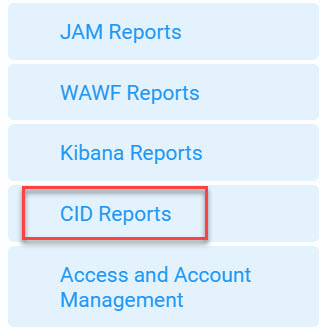
Select the CID DB Analytics Report link in the CID Reports menu. .

Selecting the link opens the Kibana application. Select the CID DB Analytics link from the Dashboard menu.
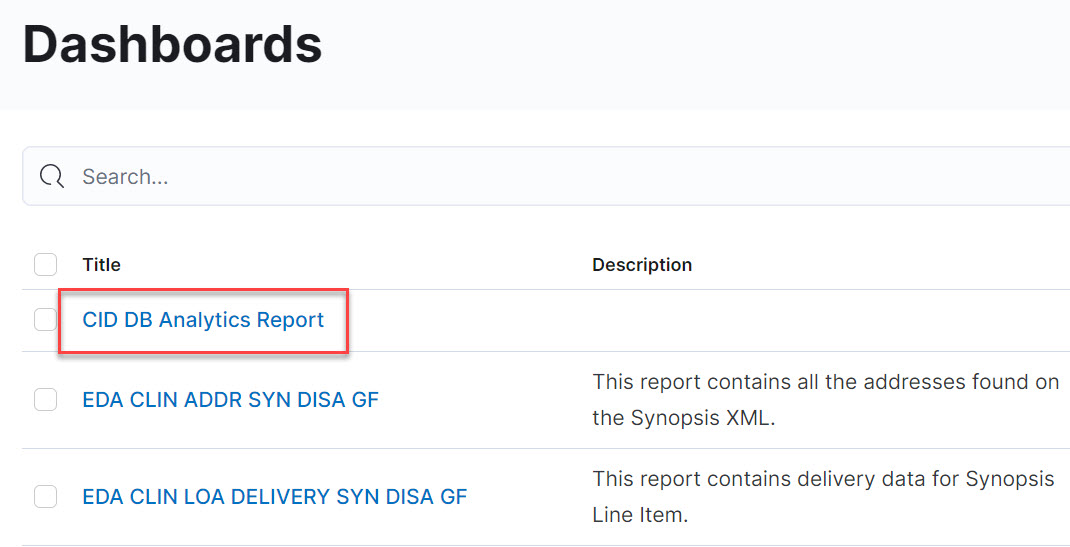
|