|
Kibana Reports are accessed in the EDA application.
Log in to PIEE as one of the users above. Navigate to the EDA link on the PIEE homepage.

From the EDA homepage, navigate to the EDA dashboard to the Analytics Section and select Kibana reports from
the Reports dropdown menu.
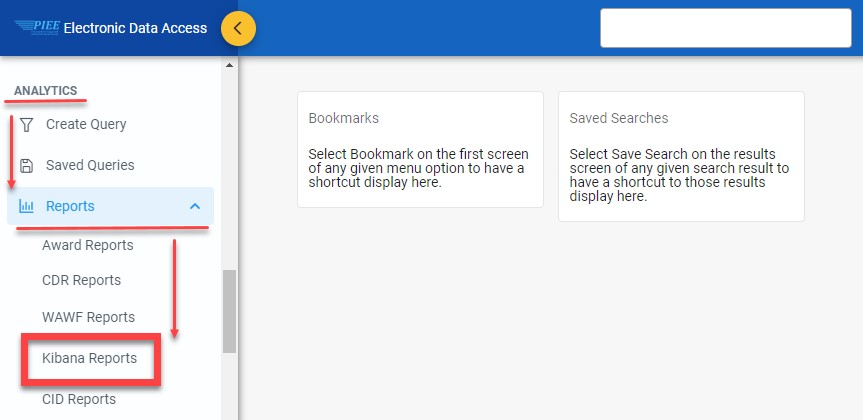
Select the EDA CLIN Address Synopsis report from the list of Kabana reports.
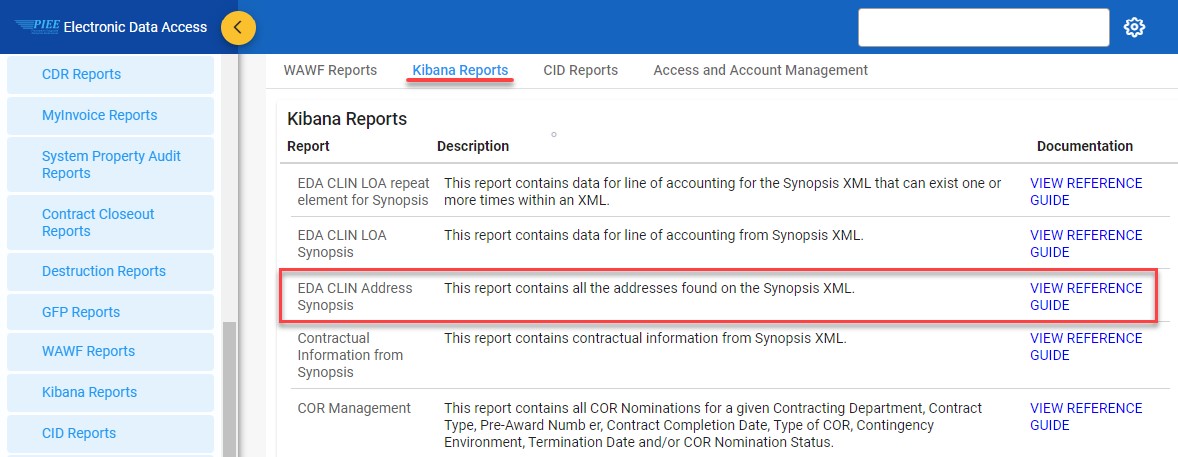
|