|
SDW data is used if available and EDA data is not complete.
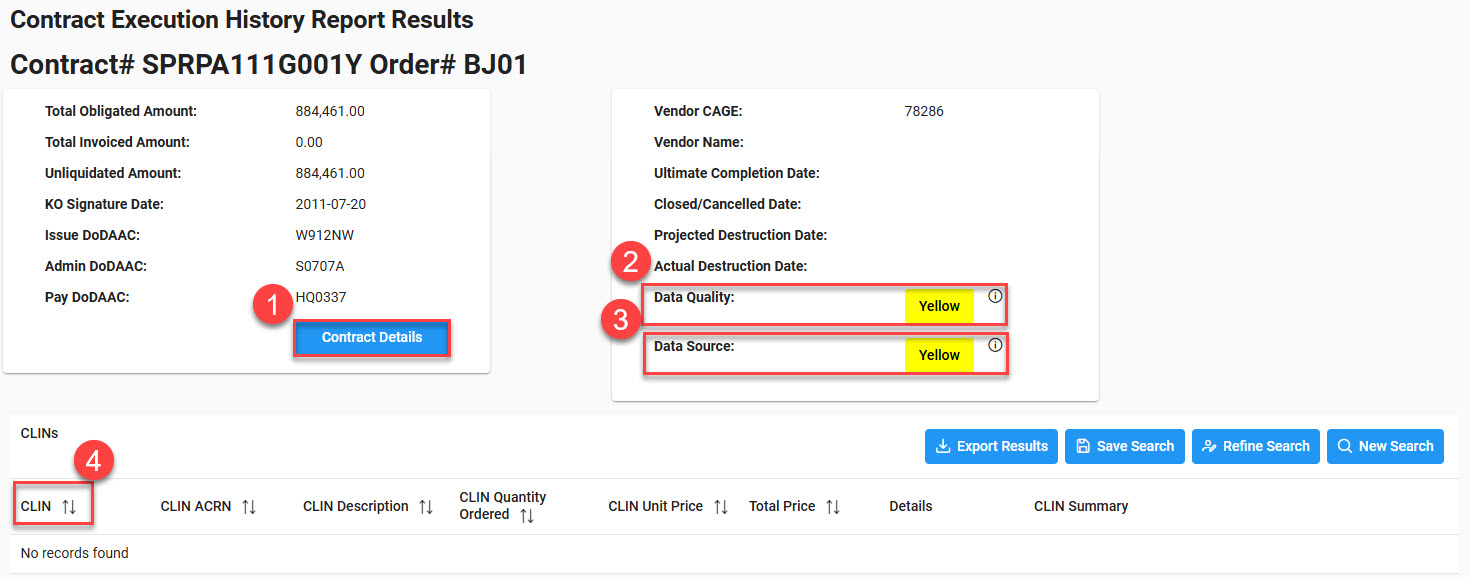
-
To view contract detail information, select the Contract Details button.
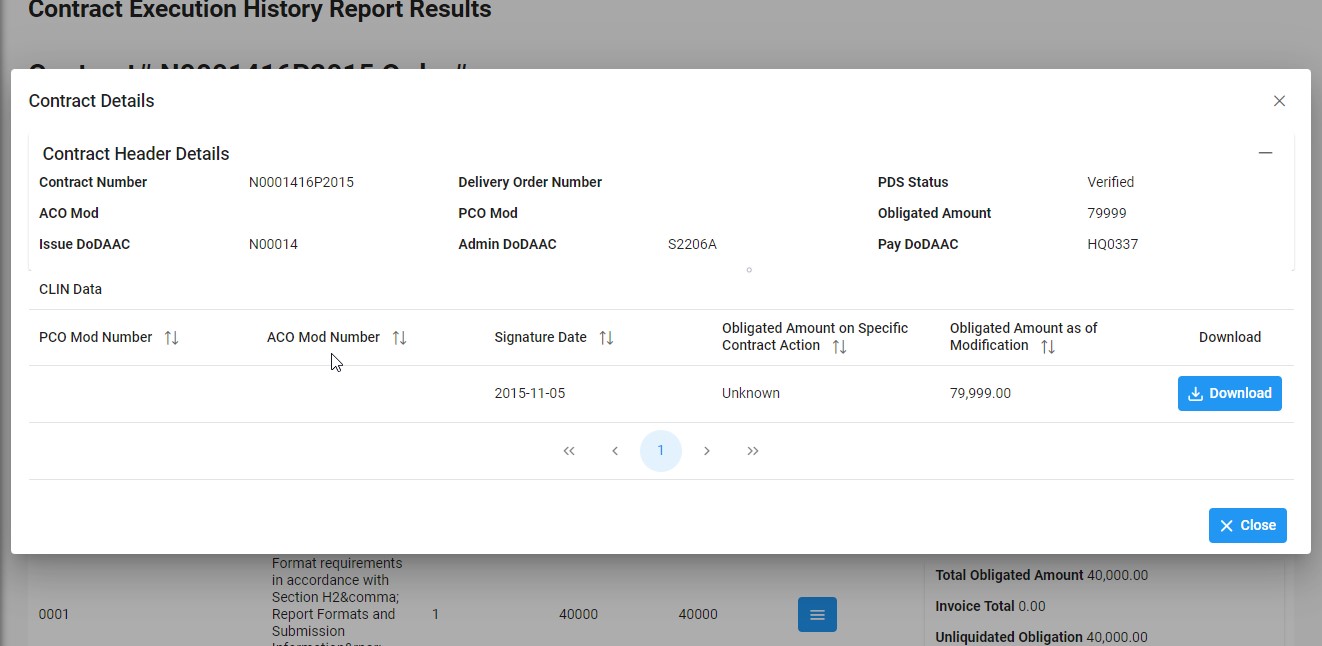
- The Contract Details modal is displayed. To download the Contract Details information, select the Download button.
-
Data Quality information is displayed. Data Quality statuses are defined as such:
- Blue: Contract fully conforms through latest contract action (Base Award or mod P0000X).
- Yellow: Contract conforms through <Base Award or mod P0000X> but there are other mods present in EDA. Data after <Base Award or mod P0000X> is not included in this report. The latest mod present in EDA is <mod P0000Y>.
- Red: Detailed contract data is not present. Only header level data will be available.
-
3Data Source information is displayed. Data Source statuses are defined as such:
- Blue: Report is based on PDS data.
- Yellow: This report is based on data other than PDS data. Some data may not be 100% accurate. Please compare report data to the current version of the contract.
- Red: There is no detailed contract data for this award. Only very limited data is available.
- The CLIN column displays CLIN (NNNN) and SLIN (NNNNAA) data. (Info SLINs are accessed via the View menu, as shown below.)
ACRN
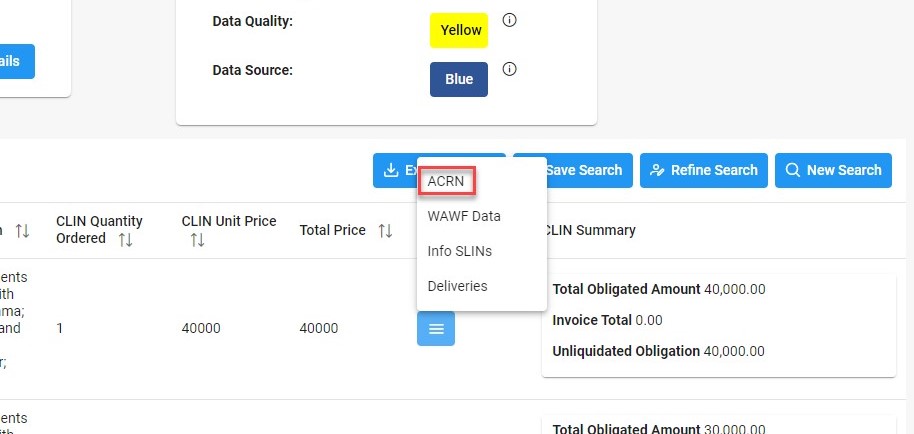
To view ACRN data, select ACRN from the View dropdown menu in the Details column.
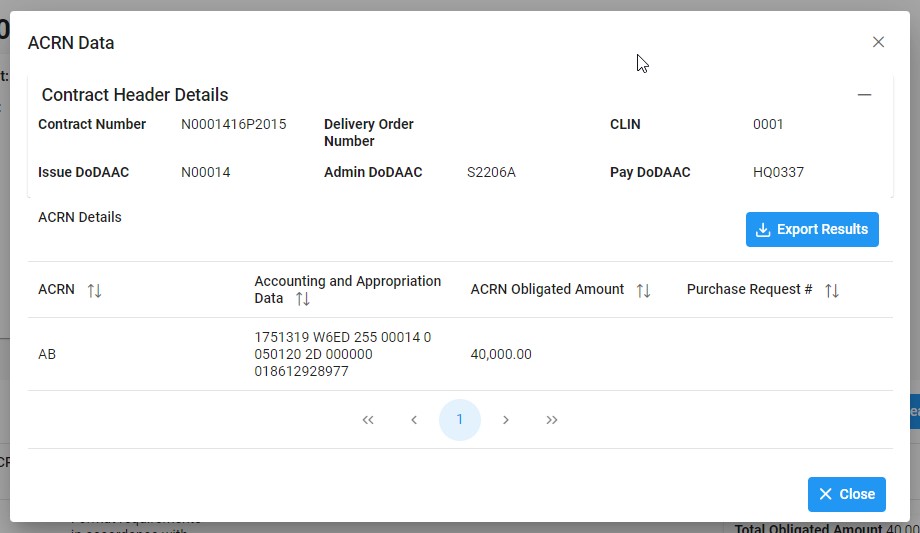
The ACRN Data modal is displayed. To download the ACRN data, select the Export Results button.
WAWF Data
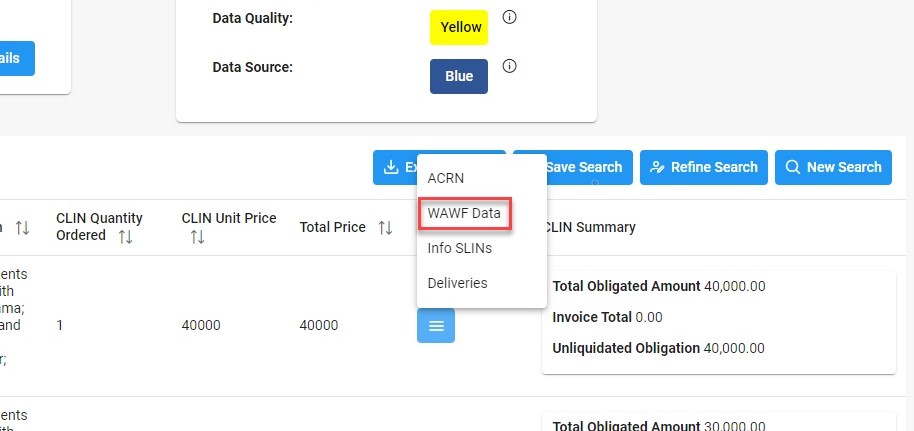
To view WAWF Data, select WAWF Data from the View dropdown menu in the Details column.
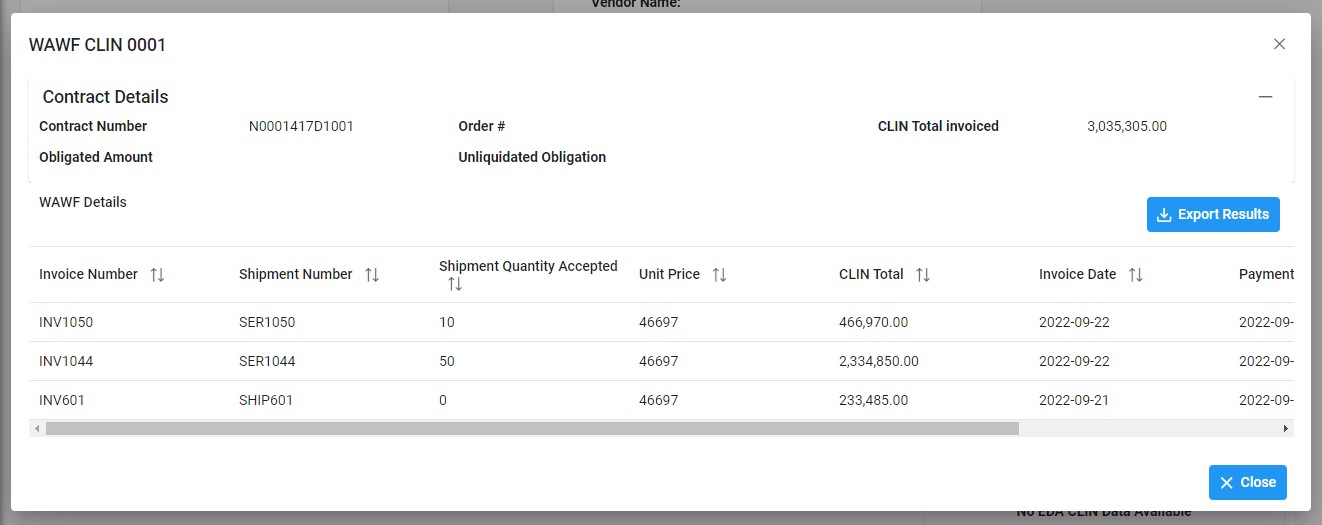
The WAWF CLIN modal is displayed. To download the CLIN data, select the Export Results button.
Info SLINs
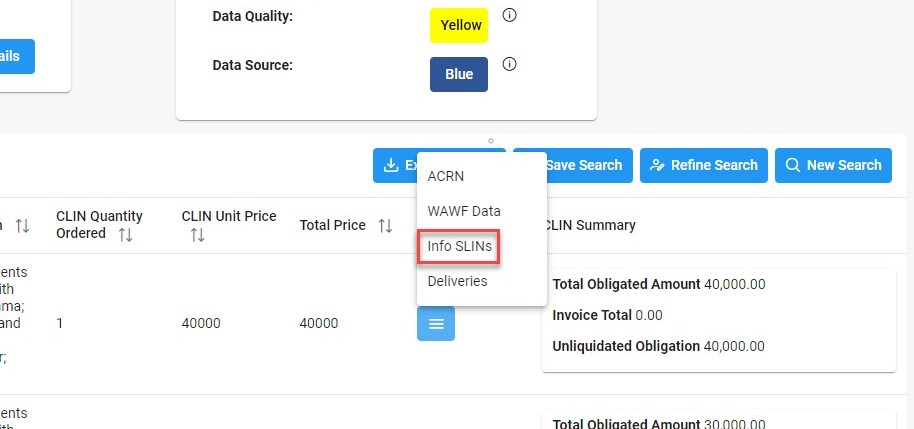
To view Info SLIN data, select Info SLINs from the View dropdown menu in the Details column.
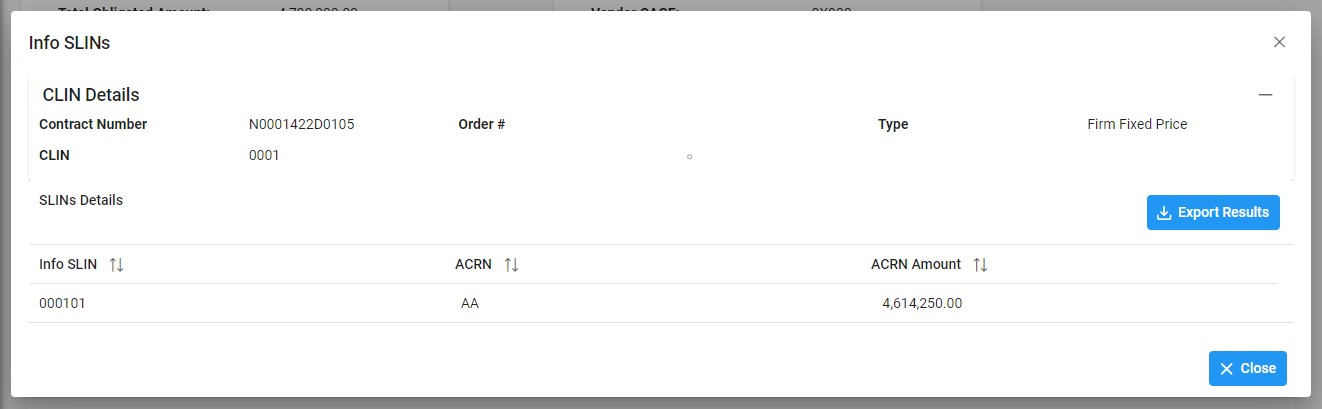
The Info SLINs modal is displayed. To download the Info SLIN data, select the Export Results button.
Deliveries
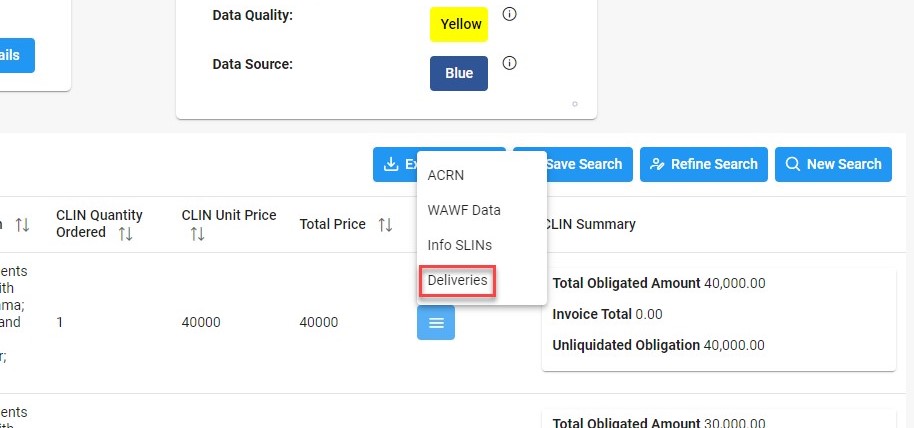
To view Deliveries data, select Deliveries from the View dropdown menu in the Details column.
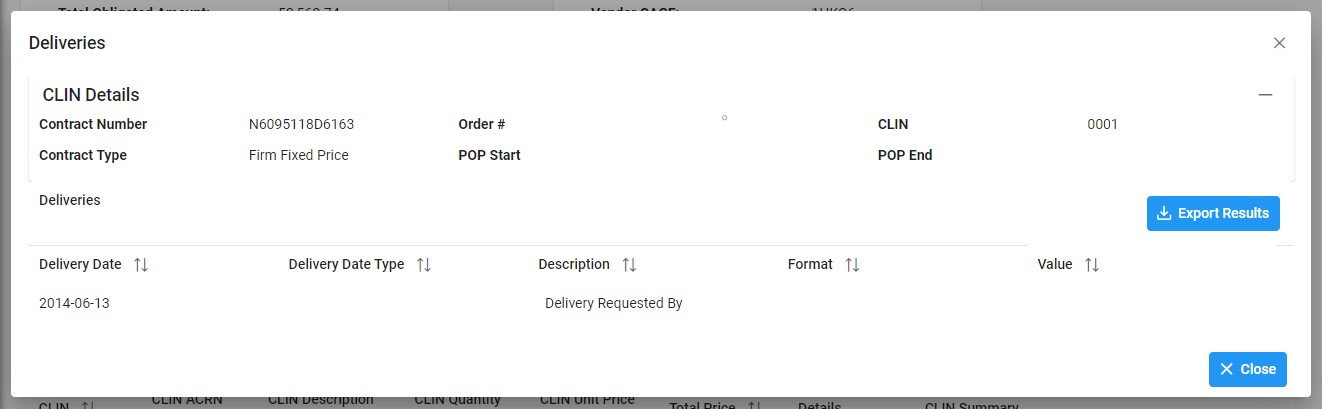
The Deliveries modal is displayed. To download the Deliveries data, select the Export Results button.
|