|
The user may view the search results or send the export to the Task Download tool from the search page as a CSV or Excel file using the Export option. Reports with extensive search results must be run as an export.
Exporting results from the search criteria page:
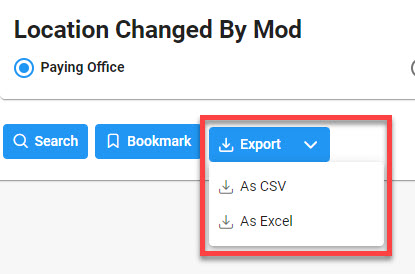
Exporting results from the search results page:
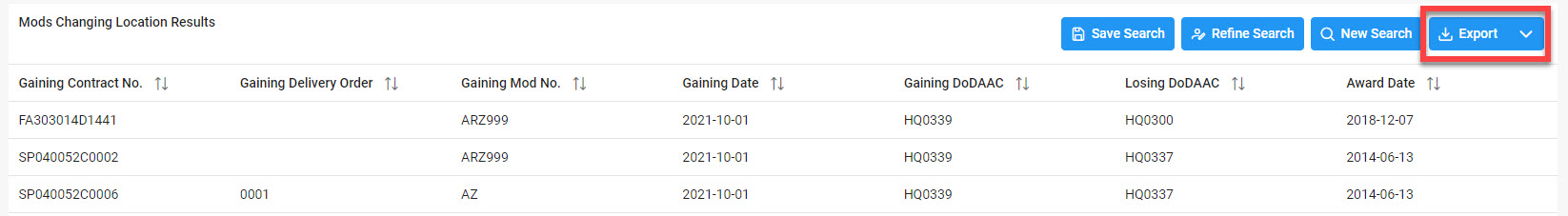
To retrieve exported report results, navigate to Task Download in the Tasks menu of the navigation pane.
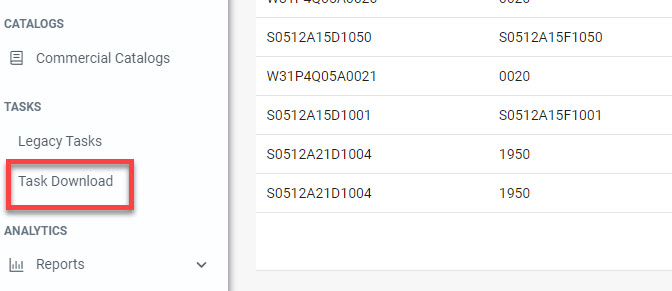
Exports will be listed on the Job List page. Jobs with a status of Finished will be available for download.
- Select the Download button in the Actions column to proceed with downloading the report.
- Select the Delete button in the Actions column to delete the download from the job list.
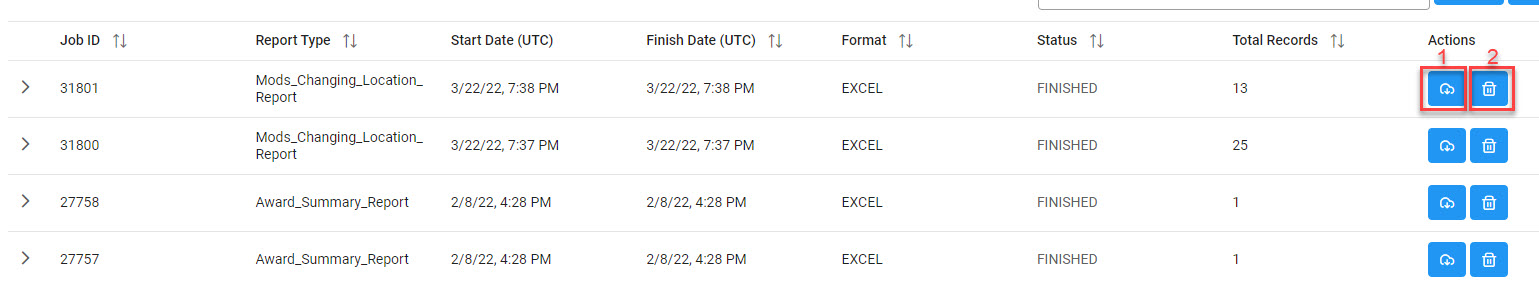
Selecting the Download button will present the Download Files modal. To download the report data to the local directory, select Direct Download or Download via EDA App.
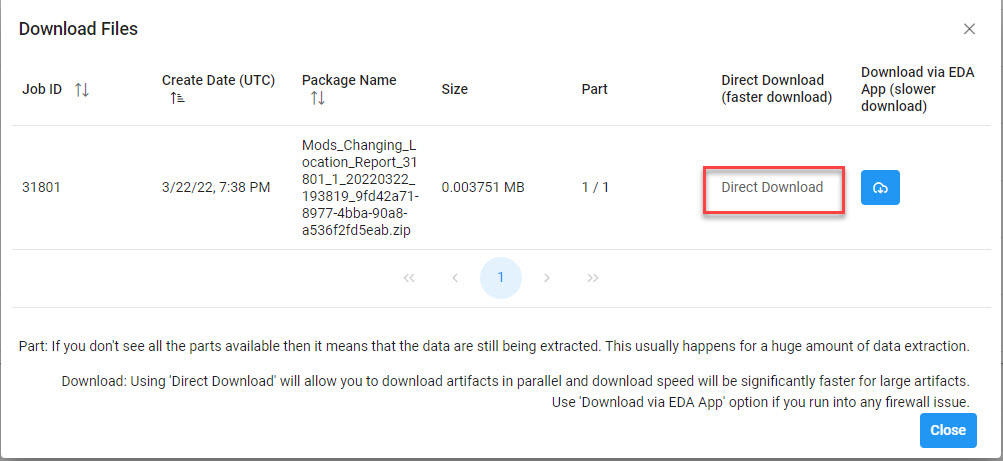
Sample Export:
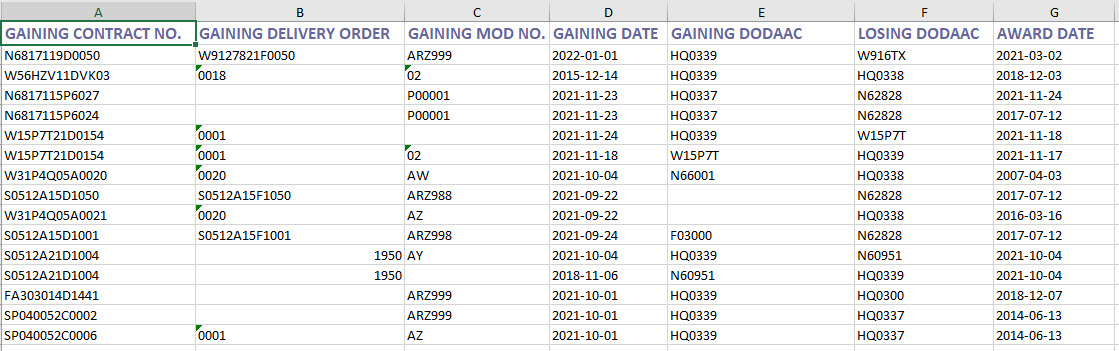
|