| EDA Roles |
EDA Roles with the capability to conduct an Ordering Instrument PIID Status Search in EDA
- Acquisition Sensitive Reporting
- Advanced Reporting
- CDR POC
- Contract Deficiency Report (Legacy) – ACO
- Contract Deficiency Report (Legacy) – PCO
- Contract Deficiency Report (Legacy) – Reviewer
- Contracts
- EDA Executive Reporting User
- Upload Attachments/Admin Docs
|
| Search Criteria |
The user will navigate to the Ordering Instrument PIID Status page and enter criteria to retrieve desired data.
- Ordering Instrument PIID
-
What data do you want to return?
- All Contracts
- Closed Contracts Only
- Open Contracts Only
- Ordering Issue Office DoDAAC
- Ordering Admin Office DoDAAC
- Ordering Pay Office DoDAAC
- FY of Order
|
| Example: Filter by Contract Status |
Filter search results by closed/open Contract status. The user will select the desired option for search data: All Contracts, Closed Contracts Only, or Open Contracts Only.

|
| Sample Search Results |
Once the search criteria are entered, selecting the Search button will return a list of Contracts with the requested criteria.
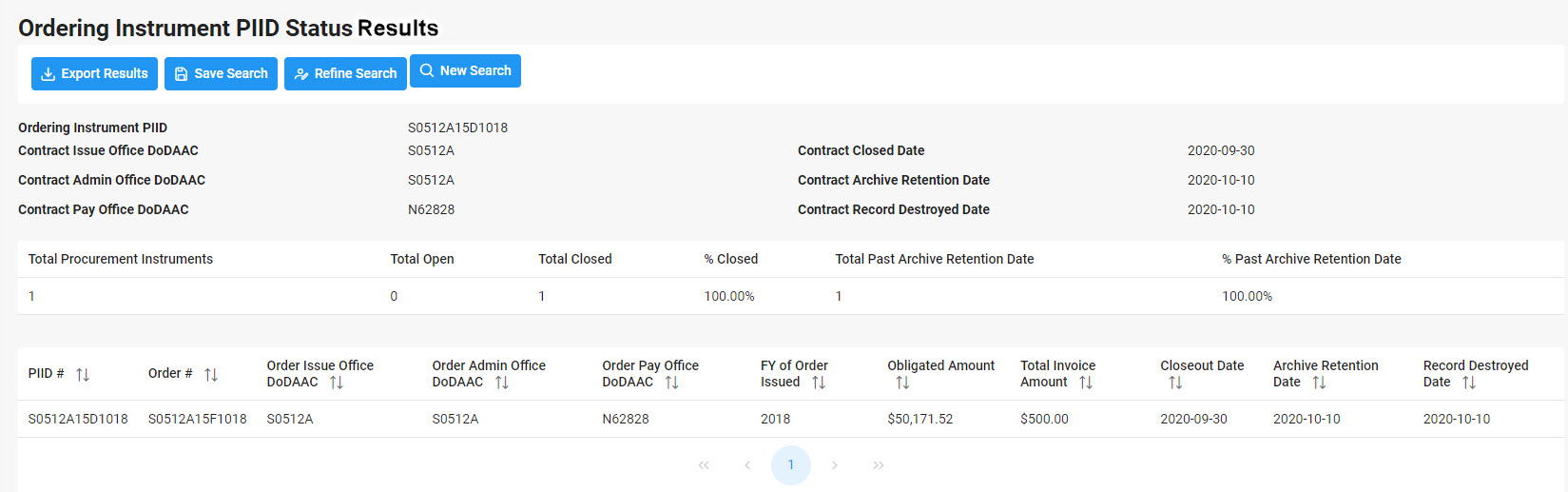
|
| Exporting Report Results |
Once the search results are returned, the Export Results button will allow the user to export search results in CSV format for import to a spreadsheet.
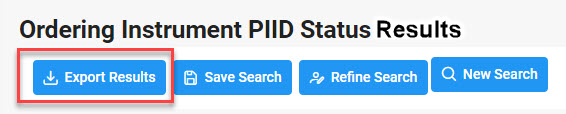
Sample Export:
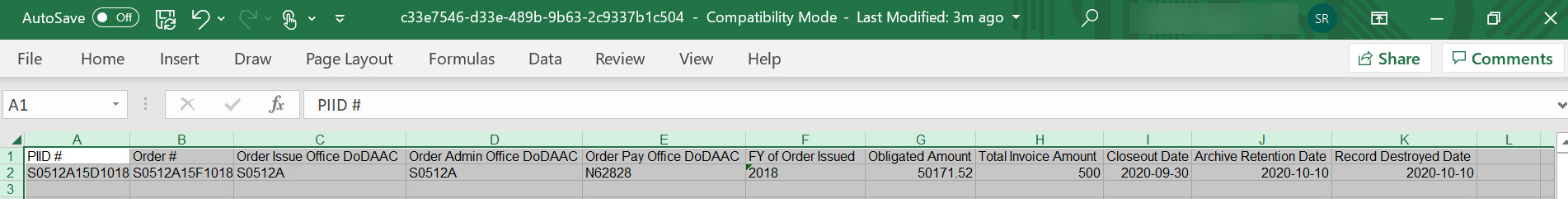
|