|
Once the search criteria are entered, the system will return a list of contracts with the requested criteria.
PCM Hierarchy Flag Report Results
-
PIEE Active Flag Total Counts
- Procurement
- Grant
- Contract Admin
- Contractor
- Payment Office
- Funding office
-
PCM Active Flag Total Counts
- Procurement
- Grant
- Contract Admin
- Contractor
- Payment Office
- Funding Office
-
DAASC Active Flag Total Count
- Procurement
- Grant
- Contract Admin
- Contractor
- Payment Office
- Funding Office
PCM Hierarchy Flag Records
- DoDAAC
- Group Name Level 1
- Group Name Level 2
- Group Name Level 3
- Group Name Level 4
- Group Name Level 5
- Group Name Level 6
- Group Name Level 7
- Activity Name
- Address Line 1
- Address Line 2
- Address Line 4
- City
- State Code
- Postal Code
- PIEE Procurement Indicator
- PIEE Grant Indicator
- PIEE Contract Admin Indicator
- PIEE Contractor Indicator
- PIEE Payment Office Indicator
- PIEE Funding Office Indicator
- PCM Procurement Indicator
- PCM Grant Indicator
- PCM Contract Admin Indicator
- PCM Contractor Indicator
- PCM Payment Office Indicator
- PCM Funding Office Indicator
- DAASC Procurement Indicator
- DAASC Grant Indicator
- DAASC Contract Admin Indicator
- DAASC Contractor Indicator
- DAASC Payment Office Indicator
- DAASC Funding Office Indicator
- CGAC Code
- Sub Tier Code
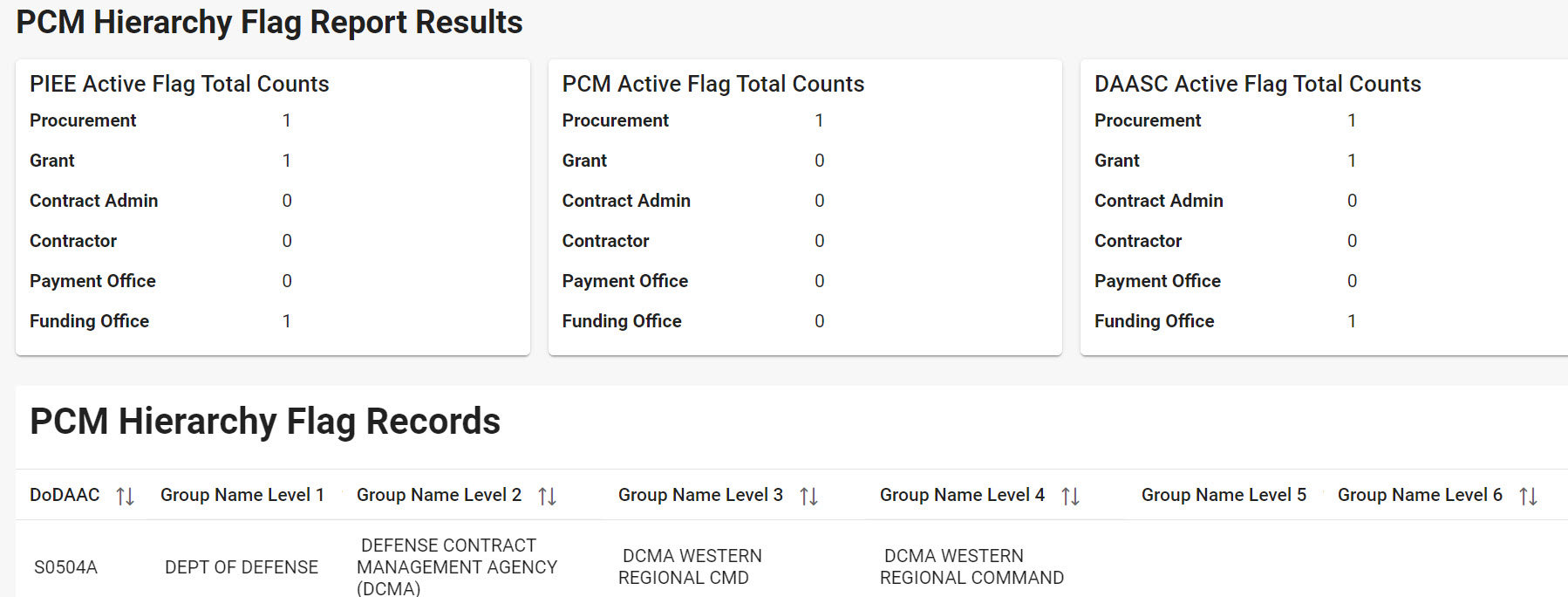
|