|
Once the search results are returned, the Export buttons will allow the user to export search results in CSV format or Excel format for import to a spreadsheet.
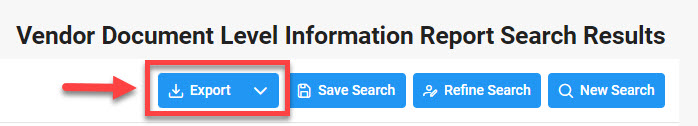
For this guide, the report will be exported as an Excel document.
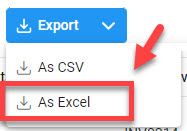
After selecting an export format, to retrieve either export, select the Task Download link in the Task dropdown of the EDA Dashboard.
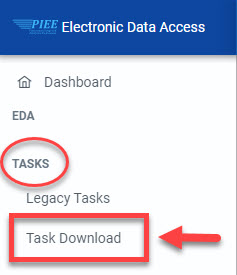
A message will pop-up that the requested download has started. To find the requested download in the Job List and select the Jobs
button in the Action column.
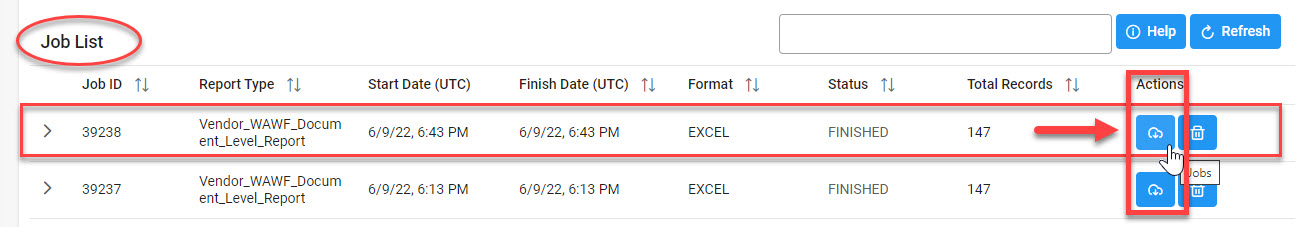
After clicking the Jobs button, select Direct Download from the Download Files window.
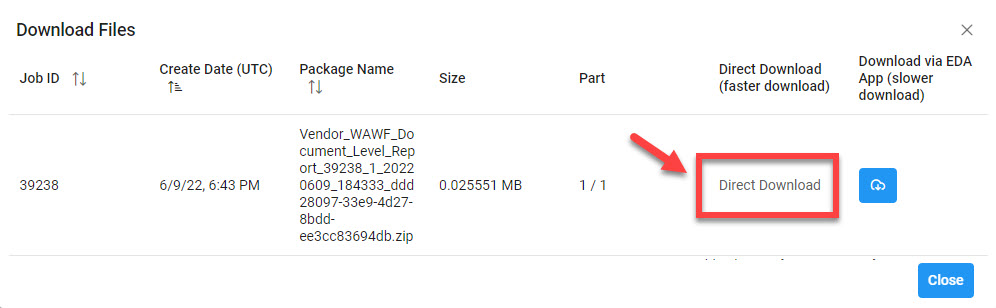
Sample Excel spreadsheet:
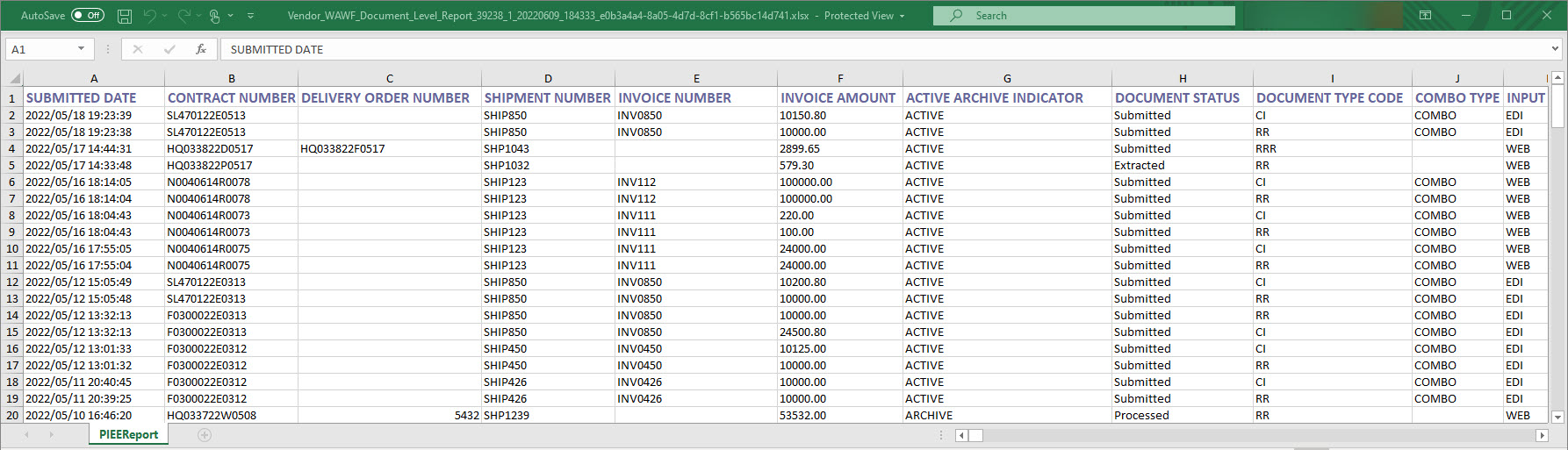
|