| EDA Roles |
EDA Roles with the capability to access the WAWF Document Warning Messages Report in EDA:
- Acquisition Sensitive Reporting
- Advanced Reporting
- CDR POC
- Contract Deficiency Report (Legacy) – ACO
- Contract Deficiency Report (Legacy) – PCO
- Contract Deficiency Report (Legacy) – Reviewer
- Contracts
- EDA Executive Reporting User
- Upload Attachments/Admin Docs
- Upload/Inactivate Contracts
|
| Search Criteria |
The user will navigate to the WAWF Document Warning Messages page and enter criteria to retrieve desired data.
-
Data Filters:
-
Contract Issue Office Agency
- Message Type
- Message Text
-
Issue Office Agency
- Issue Office Agency Find Organizational Group by Group Name
- Issue Office Agency PIEE Level 2
- Issue Office Agency Include Subgroups
-
Contract Admin Office Agency
- Message Type
- Message Text
- Issue DoDAAC (Search Functionality Available)
- Admin DoDAAC (Search Functionality Available)
-
Contract Pay Office DoDAAC
- Message Type
- Message Text
- Pay DoDAAC (Search Functionality Available)
- CAGE (Search Functionality Available)
|
| Sample Search Results |
Once the search criteria are entered, the system will return a list of WAWF Document Warning Messages with the requested criteria.
Column Headers:
- Contract Office Issue Agency
- Contract Issue Office MAJCOM
- Contract Issue Office DoDAAC
- Message Type
- Validation Message
- Number of Occurrences
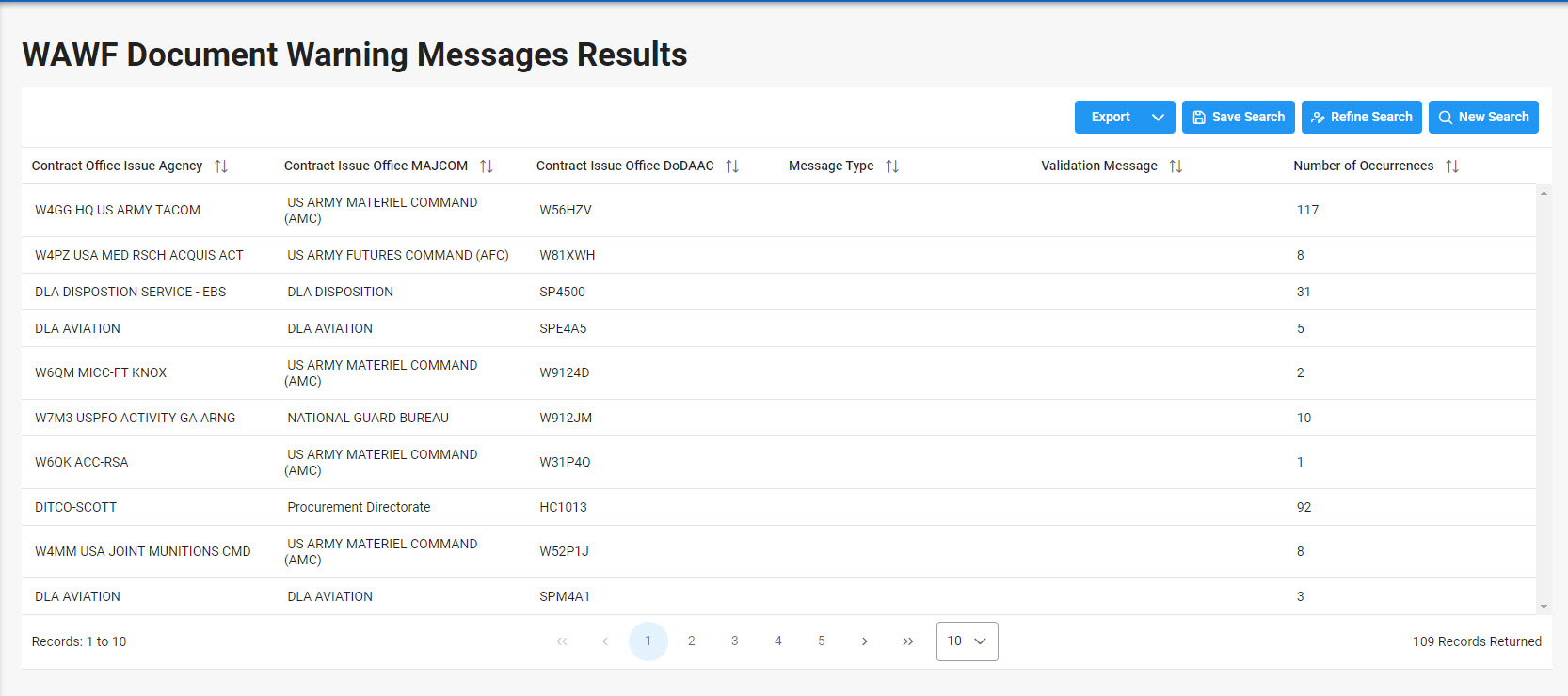
|
| Export Search Results |
Once the search results are returned, the Export button will allow the user to export search results in CSV format for import to a spreadsheet. The Export button also allows users to schedule a download.
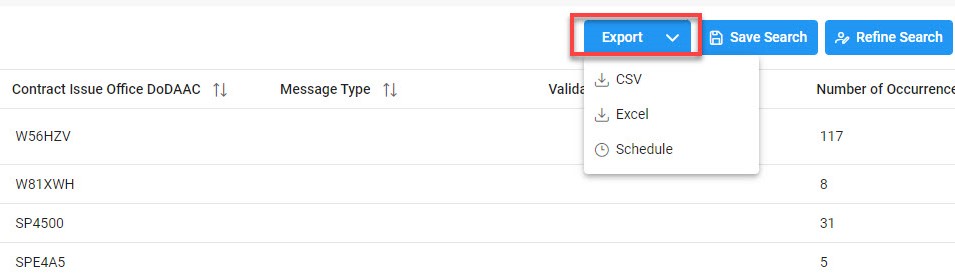
The requested download is available in the Task Download section of the application.
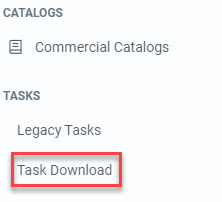
Sample Export:
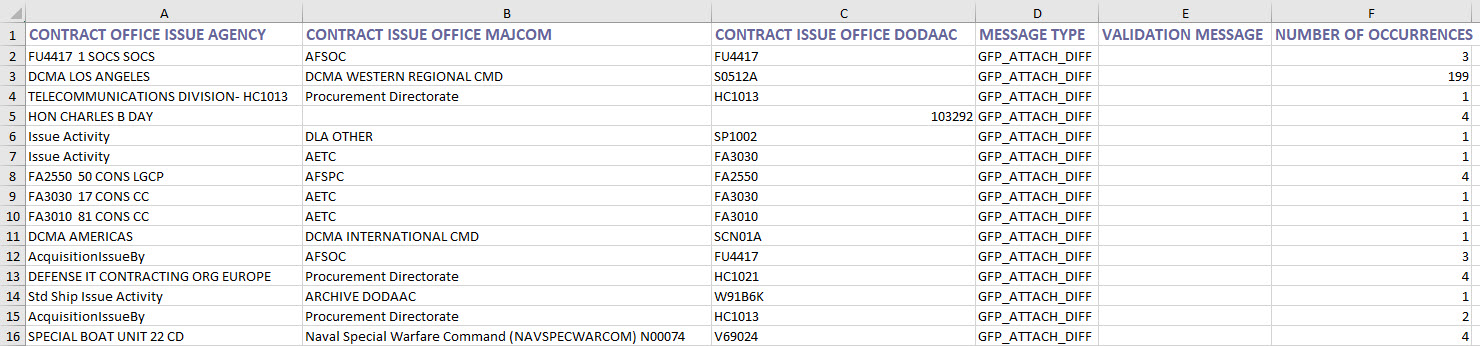
|