| EDA Roles |
EDA roles with the ability to conduct an LOA/SFIS search in EDA
- Acquisition Sensitive Reporting
- Advanced Reporting
- CDR POC
- Contract Deficiency Report (Legacy) – ACO
- Contract Deficiency Report (Legacy) – PCO
- Contract Deficiency Report (Legacy) – Reviewer
- Contracts
- EDA Executive Reporting User
- FedMall User
- Upload Attachments/Admin Docs
- Upload/Inactivate Contracts
|
| Search Criteria |
The user will navigate to the LOA/SFIS Search page and enter criteria to retrieve desired data.
LOA/SFIS Details
- Contract Number
- Delivery Order Number
- SDN
- Purchase Request Number
- Agency Accounting Identifier
- Budget Line Item Identifier
- FMS Case Identifier
- FMS Case Line Item Identifier
- Requisition Identifier
- Requisition Line Identifier
- Requisition Line Fund Identifier
- Appropriation Limit
- FMS Customer Code
- Department Regular Code
- Department Transfer Code
- Main Account Code
- Sub Account Code
- Receipt Indicator
- Reimbursable Flag
- Obligated Amount
- Period of Availability Start
- Period of Availability End
Locations
- Issue DoDAAC
- Admin DoDAAC
- Pay DoDAAC
- CAGE Code
- DUNS
Dates
|
| Search Modifiers |
Search Modifiers may be used to limit results returned for a search criterion.
- Starts With: The data entered in the field will return results that begin with the entered characters.
- Is Null: The data search will return only results that have no value for the search criterion.
- Not Null: The data search will return only results with a value for the search criterion.
- Greater Than or Equal To: The data entered in the field will return results that are greater than or equal to the entered characters.
- Greater Than: The data entered in the field will return results that are greater than the entered characters.
- Equal To: The data entered in the field will return results that are equal to the entered characters.
- Less Than or Equal To: The data entered in the field will return results that are less than or equal to the entered characters.
- Less Than: The data entered in the field will return results that are less than the entered characters.
|
| DoDAAC Search Fields |
To return all awards with a specified DoDAAC(s), enter the desired information in the applicable DoDAAC field. Multiple DoDAACs are permitted. Partial DoDAACs (with a minimum of one character) are also permitted and must begin with the DoDAAC’s leading character. These capabilities apply to all location code search fields.

|
| Sample Search Results |
Once the search criteria are entered, selecting the Search button will return a list of Contracts with the requested criteria
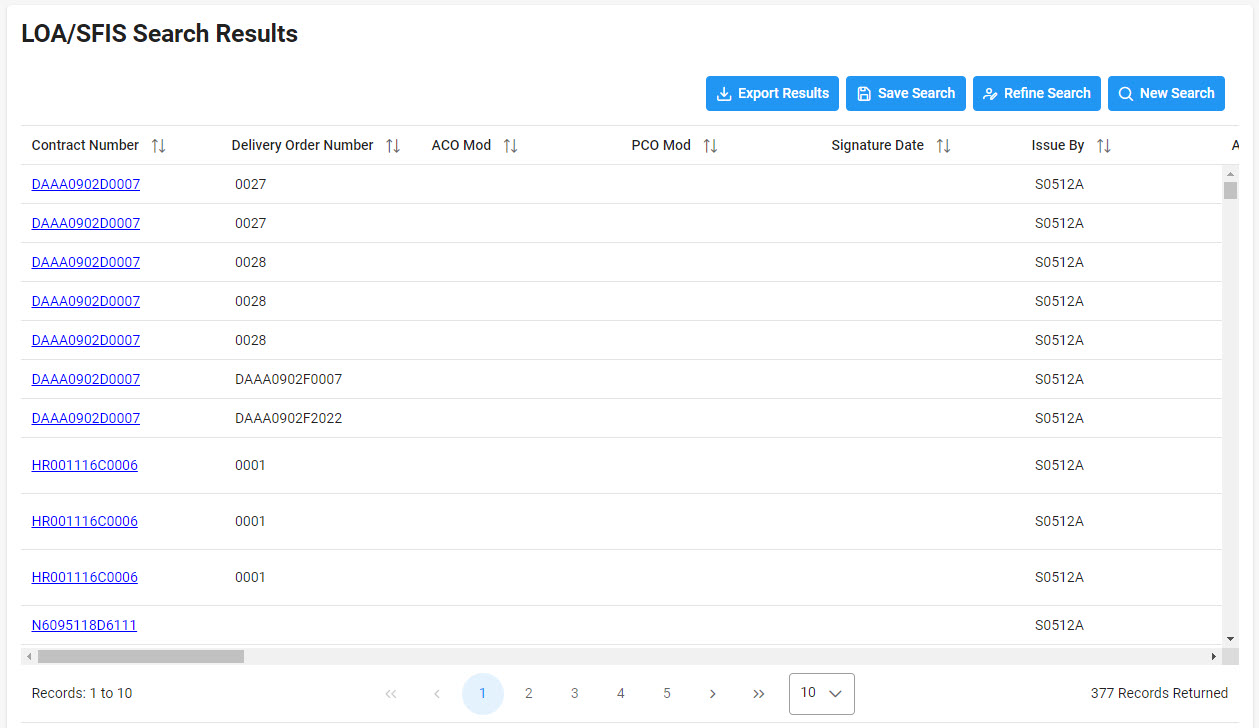
|
| Exporting Search Results |
Once the search results are returned, the Export Results button will allow the user to export search results in CSV format for import to a spreadsheet.
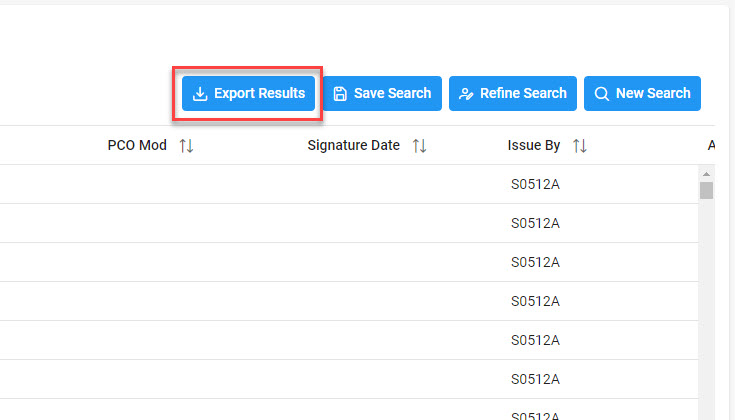
Sample Export:
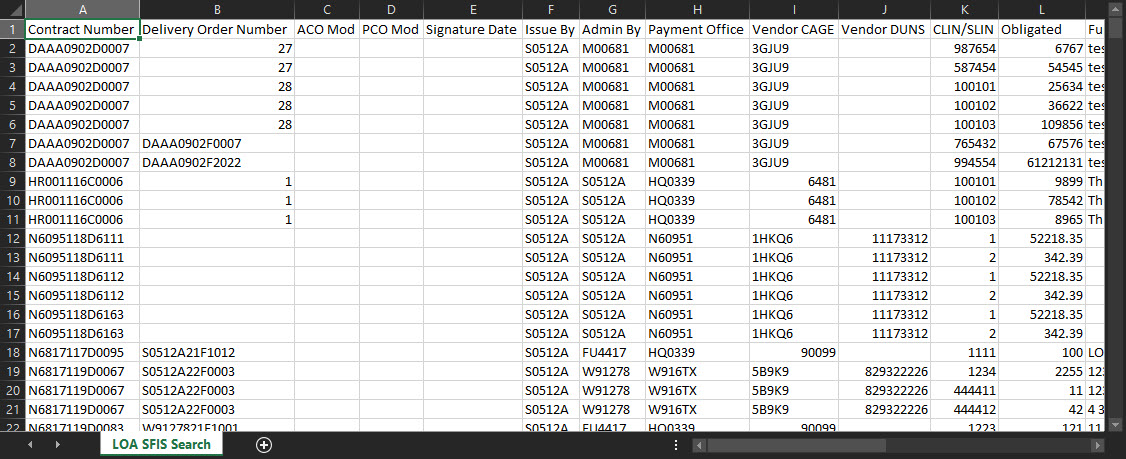
|