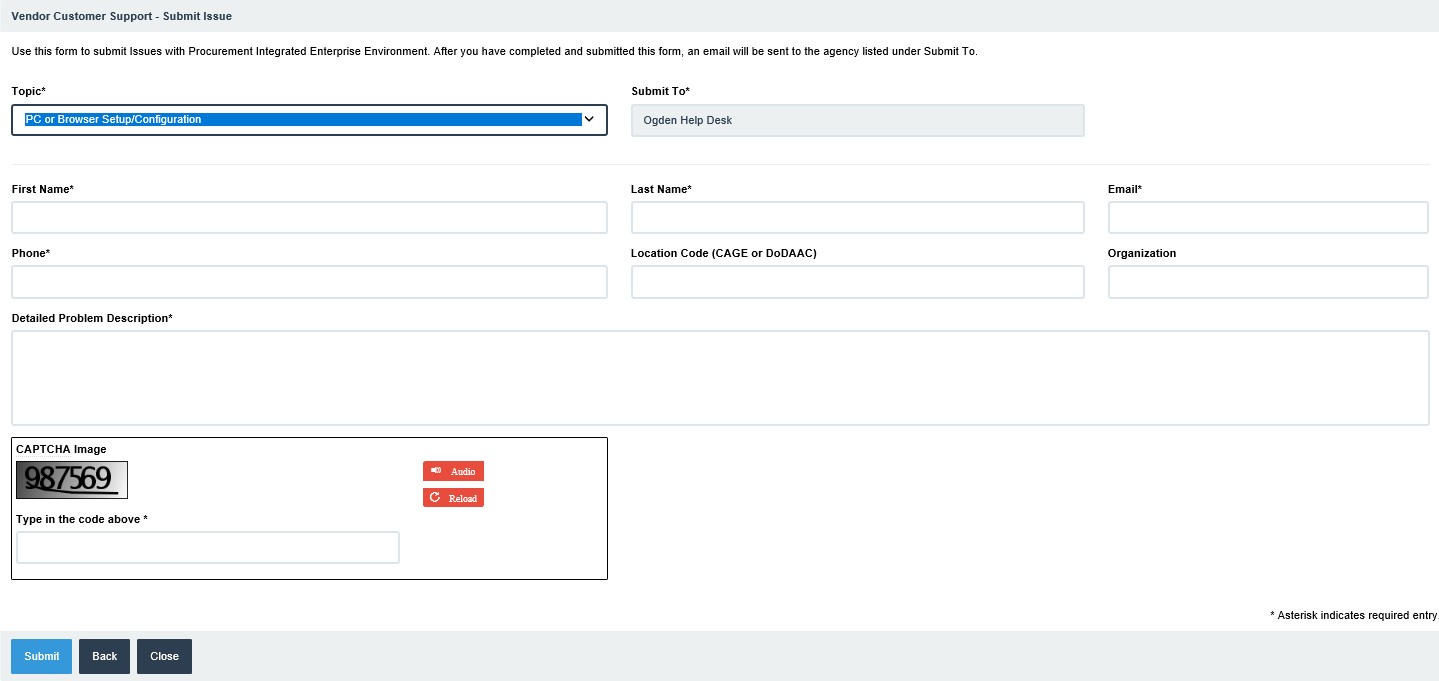For questions or concerns with the information on your contract or the current status of an existing payment request, please contact your Contracting Officer.
For payment status, please validate the invoice in question is in a processed status in WAWF. If your invoice/receiving report/combo/voucher etc is in a processed status, please contact DFAS for payment information or go to My Invoice.
If you experience technical problems with Procurement Integrated Enterprise Environment, please contact the DISA DECC Ogden Electronic Business Service Desk (Click the "Vendor Customer Support" link in the footer section.)
NOTE: The Helpdesk CANNOT take any action on your PIEE document.
1. On PIEE home page, click on Vendor Customer Support at the bottom of the screen.
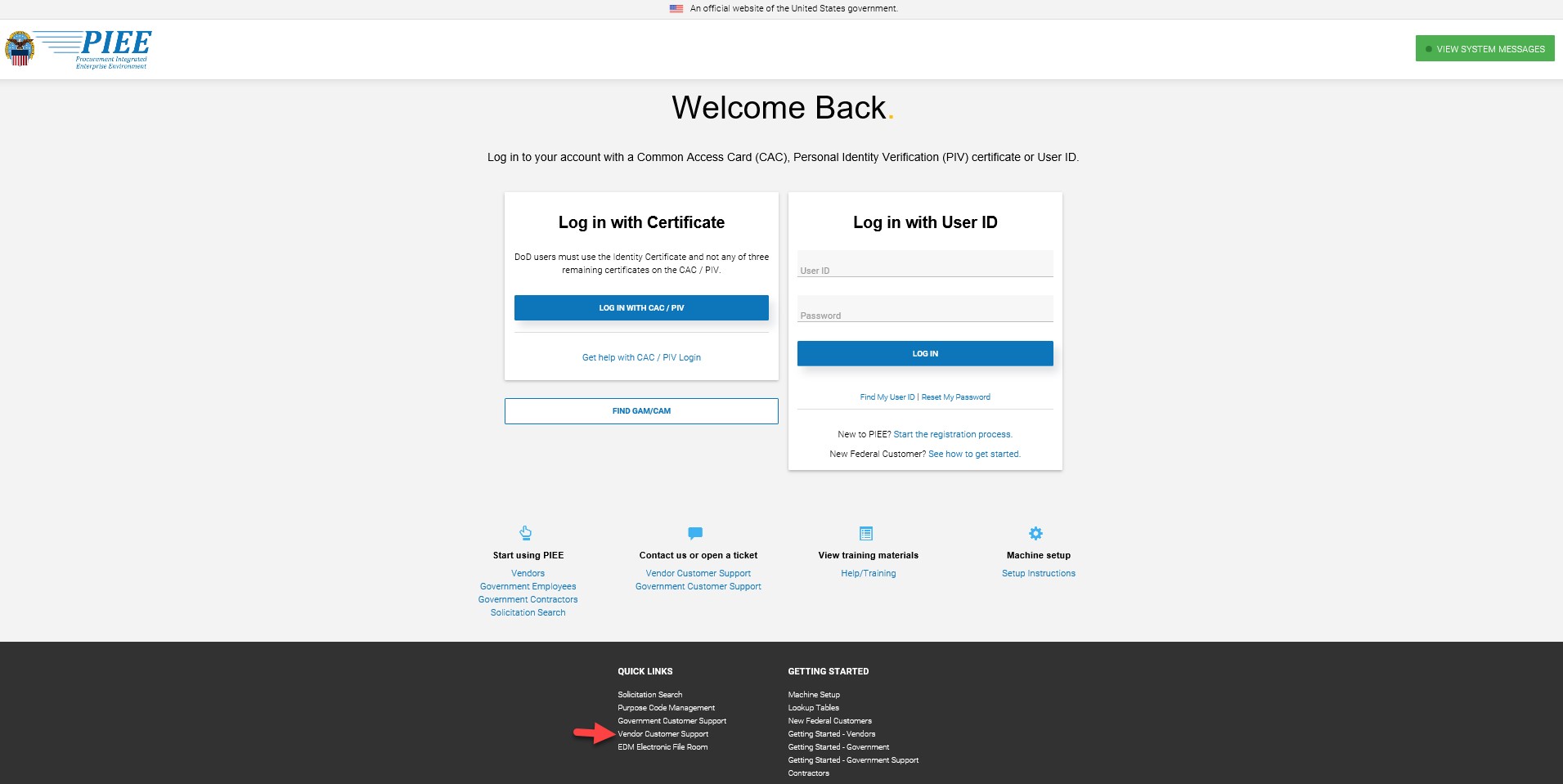
2. Click on the link under the Agency Name column below to submit your issue to the Ogden Help desk.
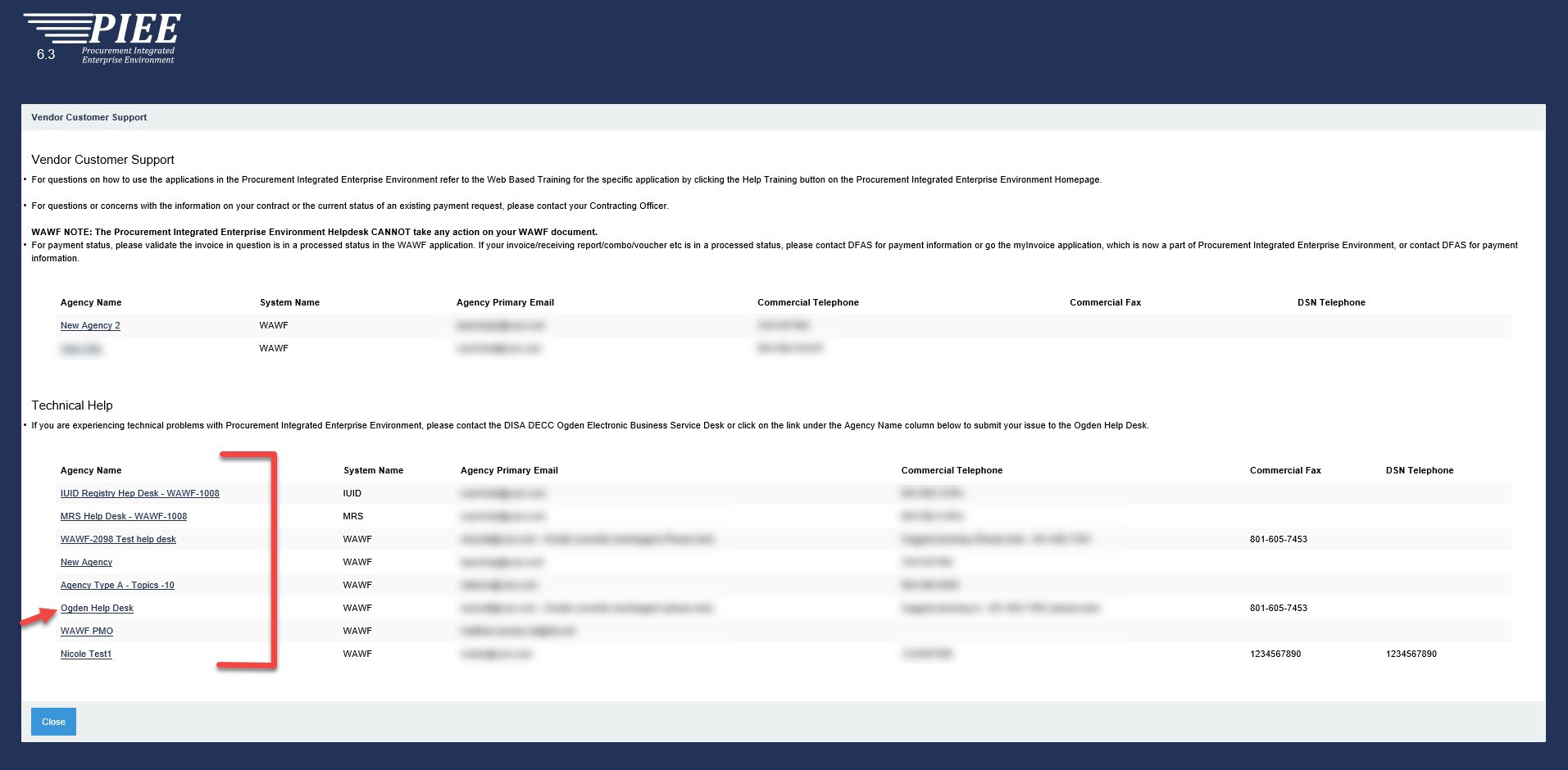
3. Fill in the pertinent information and click submit.